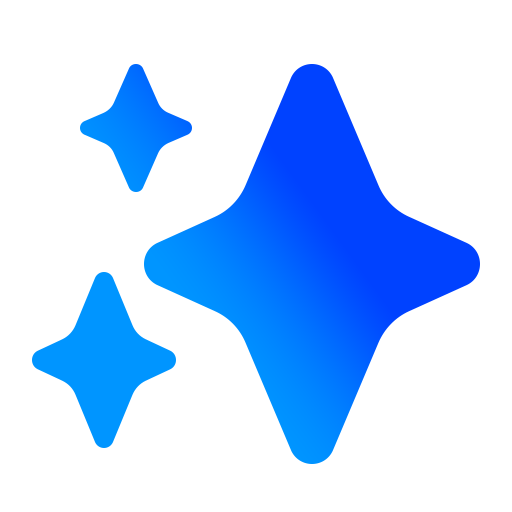
Welcome to the Sparkle documentation¶
The ultimate Windows optimizer — fast, private, and lightweight.
New Here?
Looking to install Sparkle? Go to getsparkle.net
What is Sparkle?¶
Sparkle is a free and open-source Windows optimization tool.
It helps you:
- Debloat unwanted apps
- Improve privacy by disabling tracking
- Boost performance
- Keep your system clean & fast
Key Features¶
-
Debloat Windows
Remove unnecessary apps and services. -
Privacy Controls
Disable telemetry and tracking features. -
Performance Tweaks
Optimize system settings for speed. -
Cleaner
Remove junk and temporary files. -
Safe & Reversible
Every change can be rolled back*. -
Modern UI & Auto Updates
Stay up to date with ease.
Getting Started¶
- Visit getsparkle.net
- Choose Portable or Installer
- Run Sparkle
- Apply Tweaks
- Download from GitHub Releases
- Extract and run
sparkle-{version}-setup.exe - Apply Tweaks
Tip
Always create a System Restore Point before making changes.
Learn More¶
-
View Tweaks
View all of the tweaks in Dparkle -
Creating Tweaks
Build your own custom tweak scripts. -
Official Website
Download The latest version of Sparkle. -
GitHub Repository
Explore the source code.
Need Help?
Join our Discord Server or open an issue on GitHub.