Restore Points¶
If you would like to restore your system to a point before you installed, you can use a restore point either one created by Sparkle or one you created yourself, whether it’s in Sparkle or in Windows.
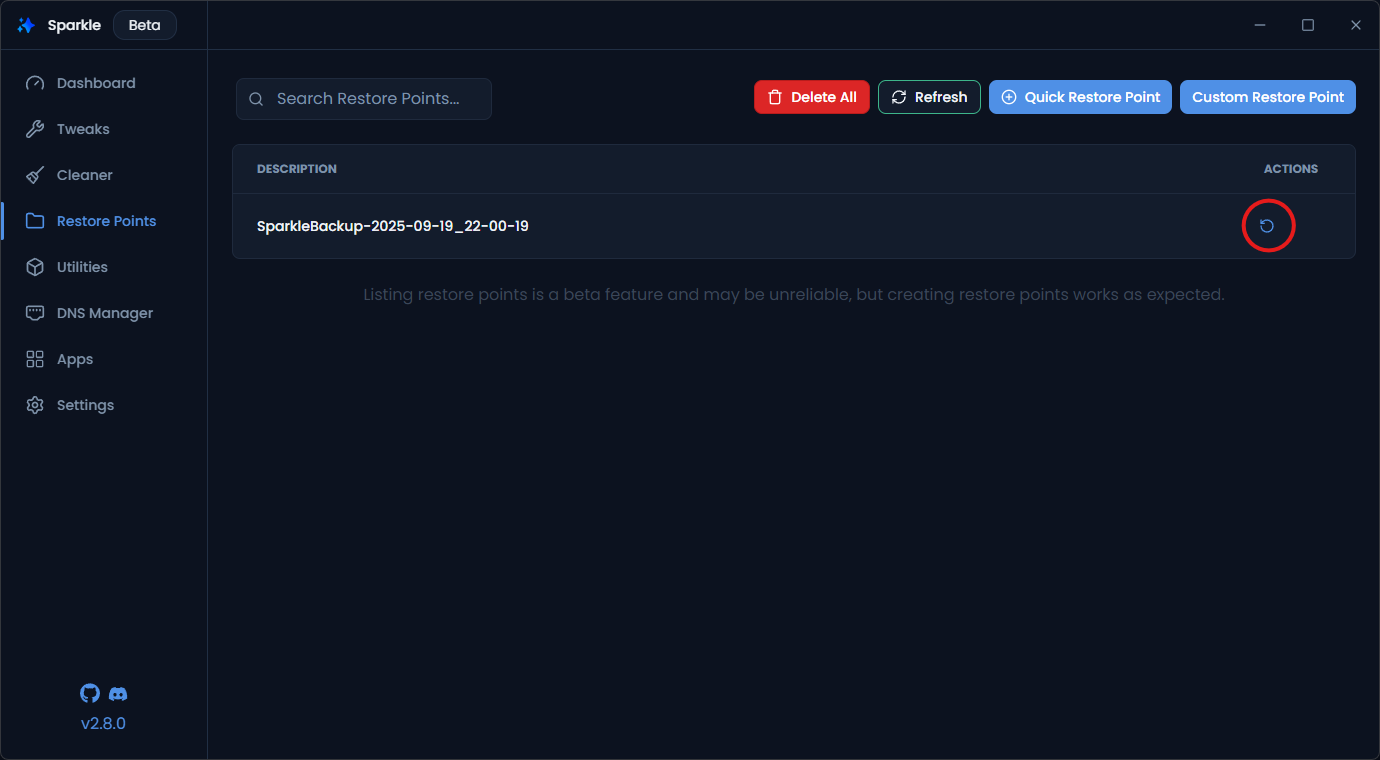
Uninstalling Sparkle¶
- Close Sparkle: Make sure sparkle is not running at all on your system. be sure to check the tray
- Uninstall the App: Go to
Settings > Apps > Installed Apps, or click Here locate Sparkle, and choose Uninstall.
Advanced Method¶
If you want to completely remove Sparkle from your system without leaving any leftover files, you can use BCUninstaller.
It can be installed via Sparkle, Winget, or directly from the official release page.